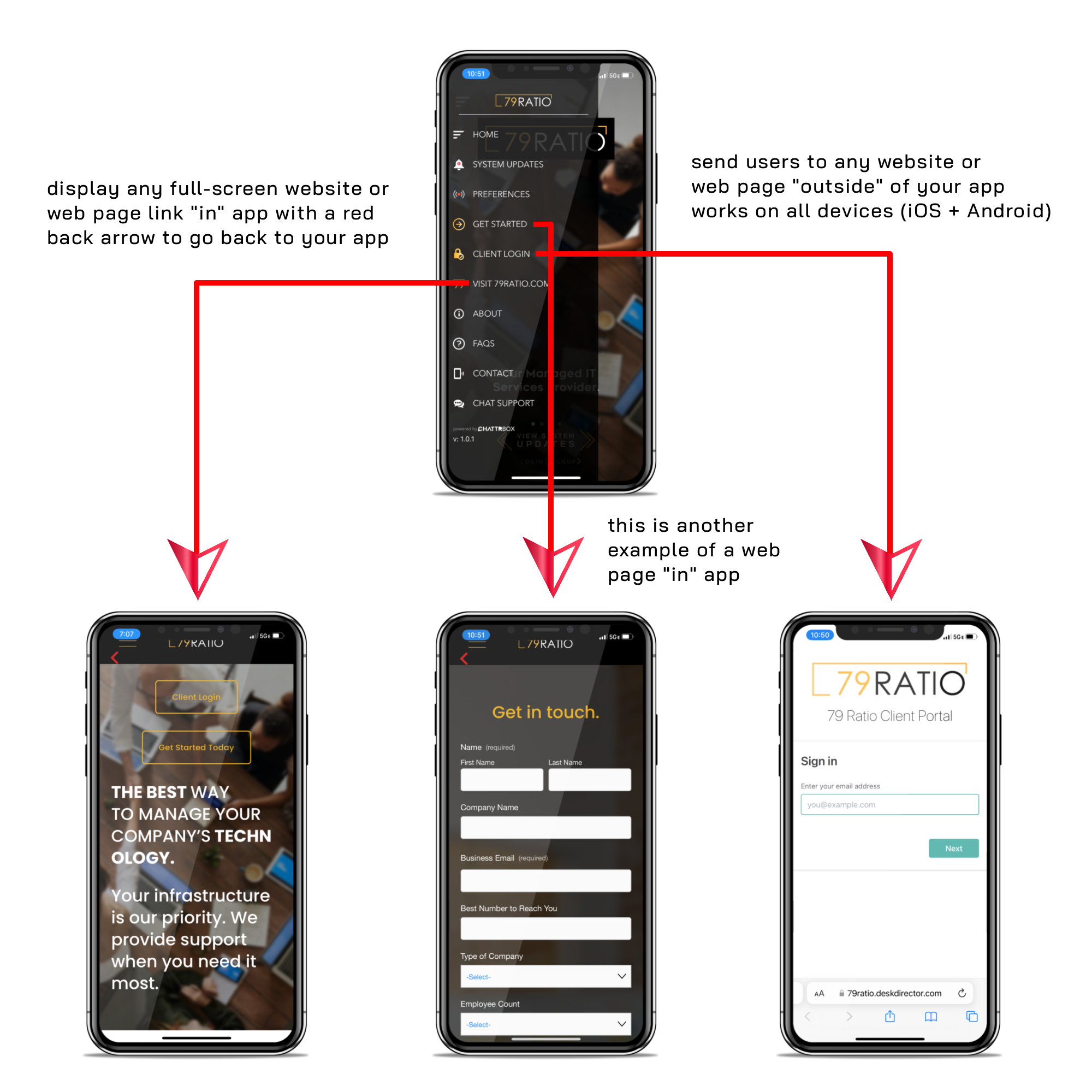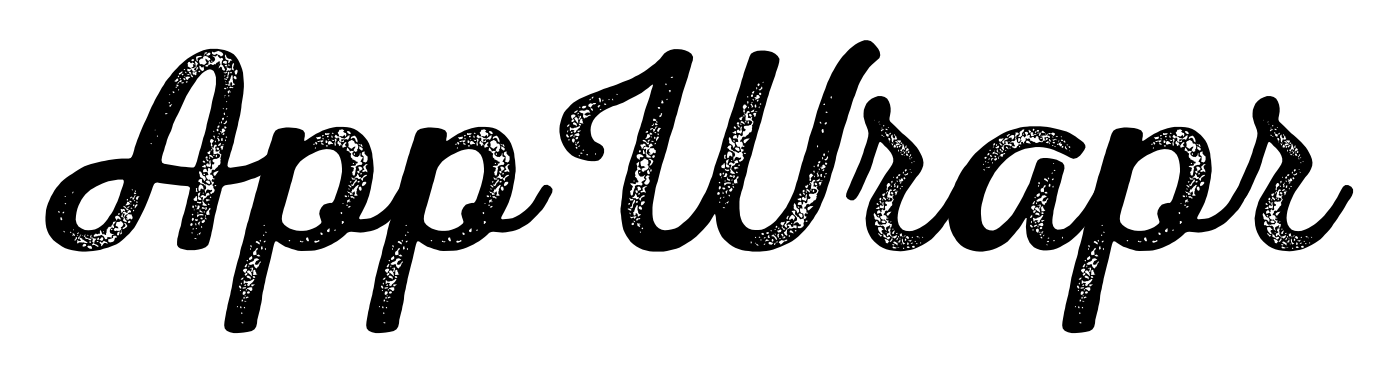
How ΛppWrapr Works
It’s actually quite simple. We developed ChattrBox knowing that to give some Clients/Customers the full capabilities of ChattrBox’s bulk-messaging power that we would have to create individual versions of both the ChattrBox Mobile Apps and the ChattrBox Admin Console (ie. the website).So naturally, when almost every Client kept inquiring with us about getting various existing web-pages of theirs (that they felt were important), like forms, ordering sites, food menus, client logins, etc. into their app... we realized we would have to eventually come up with a solution to this problem.
AppWrapr works on all devices - both iOS (iPhones & iPads) for the App Store and Android (phones and tables) for Google Play. And, there are currently 4 options:
1. Display any web-page full-screen inside your app.
2. Send the user outside your app to view one of your web pages.
3. Display a semi-custom page - with a custom image or top part and your web page below.
4. Display a semi-custom page - with a custom image or top part and a simple HTML page below (which can be specially designed by you or our team to have the appearance of a seamlessly design mobile app screen/page).
Your White-Label App will be available for download in both the Apple App Store (iOS) and Google Play (Android). You can download ChattrBox from either App Store and click the Try AppWrapr Menu link on the left side menu...


WANNA CHAT? OR
GET A LIVE DEMO? GET IN TOUCH
If you’d like to speak to one or more members from our team or would like to know more about AppWrapr, please feel free to email us at contact@crowdkode.com or call us at 312-857-3511 (Chicago Local).
If you’d like to speak to one or more members from our team or would like to know more about AppWrapr, please feel free to email us at contact@crowdkode.com or call us at 312-857-3511 (Chicago Local).
RSVP for AppWrapr